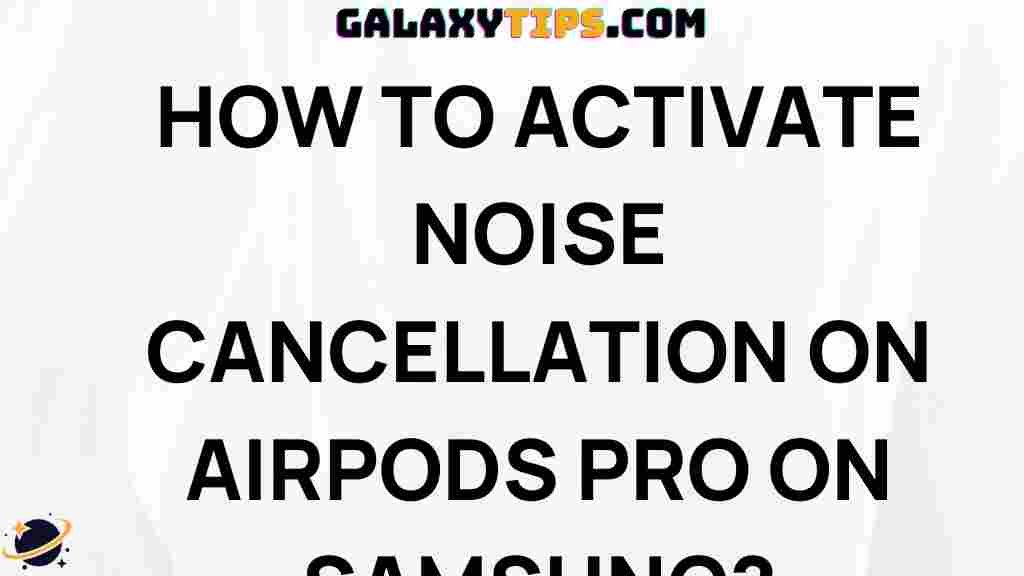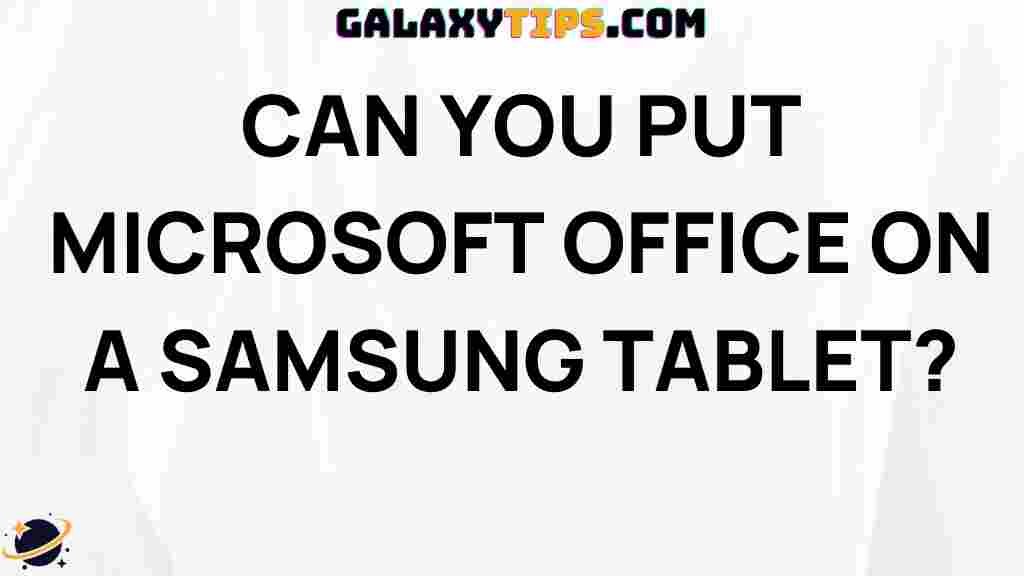Activate Noise Cancellation on Samsung Galaxy Buds Pro
The Samsung Galaxy Buds Pro are a premium set of true wireless earbuds that deliver impressive sound quality, seamless connectivity, and advanced features like active noise cancellation (ANC). ANC is a game-changer, allowing users to immerse themselves in music or podcasts without external distractions. In this article, we will guide you through the process of activating noise cancellation on your Samsung Galaxy Buds Pro, troubleshoot common issues, and share tips to enhance your listening experience.
What Are Samsung Galaxy Buds Pro?
The Samsung Galaxy Buds Pro are designed for audio enthusiasts who want both superior sound and effective noise cancellation. They feature:
- Premium Sound Quality: With 11mm woofers and 6.5mm tweeters, they provide rich bass and crisp highs.
- Active Noise Cancellation: Block out ambient noise for an immersive listening experience.
- IPX7 Water Resistance: Resistant to water and sweat, making them perfect for workouts.
- Seamless Connectivity: Easy pairing with Samsung devices and other Bluetooth-enabled gadgets.
How to Activate Noise Cancellation on Samsung Galaxy Buds Pro
Activating noise cancellation on your Samsung Galaxy Buds Pro is a straightforward process. Follow these steps to get started:
Step 1: Ensure Your Buds Are Charged
Before you begin, ensure your Samsung Galaxy Buds Pro are fully charged. You can check the battery level using the Galaxy Wearable app or by connecting them to your device.
Step 2: Connect Your Galaxy Buds Pro to Your Device
Make sure your earbuds are connected to your smartphone or tablet. You can do this by:
- Opening the charging case near your device.
- Selecting your Samsung Galaxy Buds Pro from the Bluetooth settings on your device.
Step 3: Open the Galaxy Wearable App
If you haven’t installed the Galaxy Wearable app, download it from the Google Play Store or the Apple App Store. Once installed, open the app.
Step 4: Access the Noise Control Options
In the Galaxy Wearable app, navigate to the Sound section. Here, you will find various options related to sound and noise control.
Step 5: Activate Active Noise Cancellation
To activate ANC, simply toggle the switch for Active Noise Cancellation. You can also adjust the level of noise cancellation or switch to Ambient Sound mode, which lets in external sounds.
Using Touch Controls for Noise Cancellation
The Samsung Galaxy Buds Pro also allow you to control noise cancellation through touch controls. Here’s how:
- Single Tap: Play or pause audio.
- Double Tap: Skip to the next track.
- Triple Tap: Go back to the previous track.
- Press and Hold: Cycle between Active Noise Cancellation and Ambient Sound modes.
Troubleshooting Common Issues
Sometimes, users may encounter issues while trying to activate noise cancellation on their Samsung Galaxy Buds Pro. Here are some common problems and their solutions:
Problem 1: Noise Cancellation Not Activating
If you find that noise cancellation isn’t activating, try the following:
- Ensure that your earbuds are charged.
- Reconnect your Samsung Galaxy Buds Pro to your device.
- Restart the Galaxy Wearable app.
Problem 2: Poor Noise Cancellation Performance
If noise cancellation isn’t performing as expected:
- Check for updates in the Galaxy Wearable app.
- Ensure a proper fit of the earbuds in your ears. Consider using different ear tips if available.
Problem 3: Connection Issues
If your earbuds are not connecting:
- Turn off Bluetooth on your device, then turn it back on.
- Reset your Samsung Galaxy Buds Pro by placing them in the case, holding the touch sensors, and then removing them.
Tips to Enhance Your Listening Experience
To get the most out of your Samsung Galaxy Buds Pro, consider the following tips:
- Experiment with Sound Settings: Use the equalizer settings in the Galaxy Wearable app to customize the sound to your liking.
- Keep Software Updated: Regularly check for firmware updates in the Galaxy Wearable app for performance improvements.
- Maintain Earbuds Cleanliness: Regularly clean your earbuds to ensure optimal sound quality and hygiene.
Conclusion
The Samsung Galaxy Buds Pro offer a powerful combination of sound quality and noise cancellation that enhances your listening experience. By following the steps outlined in this article, you can easily activate noise cancellation and troubleshoot any issues that may arise. Remember to explore the features of the Galaxy Wearable app and customize your settings for the best experience. Enjoy your music, podcasts, or calls without distractions!
For more information on wireless earbuds, visit our related article.
This article is in the category Guides & Tutorials and created by GalaxyTips Team