Troubleshooting Tips for a Non-Working Samsung Remote Control

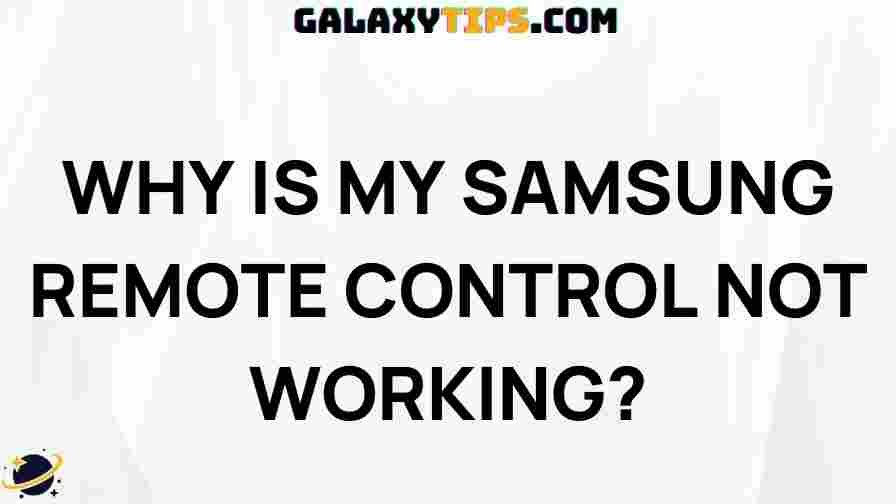
Troubleshooting Tips for a Non-Working Samsung Remote Control
Samsung remote controls are essential for navigating the myriad of features on your Samsung devices, from TVs to sound systems. However, like any electronic device, they can sometimes malfunction, leaving you frustrated and unable to enjoy your favorite shows. This article provides troubleshooting tips to help you diagnose and fix issues with your Samsung remote control. Whether it’s unresponsive buttons, connectivity issues, or battery problems, we’ve got you covered with simple solutions.
Understanding Your Samsung Remote Control
Before diving into troubleshooting, it’s crucial to understand the components of your Samsung remote control. A typical Samsung remote includes:
- Power button: Turns the device on and off.
- Navigation buttons: Allow you to move through menus and options.
- Numeric keypad: Lets you enter channel numbers directly.
- Volume control: Adjusts the sound level.
- Source button: Changes the input source (HDMI, TV, etc.).
Familiarizing yourself with these components will make troubleshooting more straightforward. Now, let’s explore some common issues and their solutions.
Common Issues with Samsung Remote Control
Here are a few common issues you might encounter with your Samsung remote control:
- Unresponsive remote: The remote does not respond to any button presses.
- Limited range: The remote only works when very close to the device.
- Intermittent function: Certain buttons work while others do not.
- Incorrect pairing: The remote may not be correctly paired with the device.
Step-by-Step Troubleshooting Process
Follow these steps to troubleshoot your Samsung remote control effectively:
1. Check the Batteries
The most common reason for a non-working remote is dead batteries. Here’s what to do:
- Remove the battery cover: Slide or lift off the back cover of the remote.
- Replace the batteries: Use fresh, high-quality batteries (usually AA or AAA, depending on the model).
- Reattach the cover: Make sure it fits securely.
2. Ensure Proper Alignment
Make sure you are pointing the remote directly at the device. Sometimes, obstructions or misalignment can affect functionality.
3. Check for Obstructions
Physical obstructions can hinder the signal between your remote and the device. Clear away any objects that may be blocking the infrared sensor on both the remote and the device.
4. Reset the Remote Control
Resetting your remote can resolve many issues:
- Remove the batteries: Take out the batteries and press any button for about 20 seconds to discharge any residual power.
- Reinsert the batteries: After the 20 seconds, put the batteries back in.
5. Re-Pair the Remote
If your remote is not functioning properly, it might need to be re-paired:
- Turn on the device: Make sure your TV or device is powered on.
- Press and hold: Hold the ‘Return’ and ‘Play/Pause’ buttons simultaneously for about 3 seconds.
- Follow on-screen instructions: If the pairing is successful, you will see a confirmation message on the screen.
Additional Troubleshooting Tips
If the above steps do not resolve the issue, consider the following tips:
1. Inspect for Damage
Examine your remote for any signs of physical damage, such as cracks or broken buttons. If the remote appears damaged, you may need to replace it.
2. Check the Device Settings
Sometimes, the issue may lie within the device itself. Make sure the device settings allow for remote control operation. You can reset the device settings to factory defaults if necessary.
3. Use the Samsung SmartThings App
If you’re unable to fix your remote control, consider using the Samsung SmartThings app as a temporary solution. The app allows you to control your Samsung devices through your smartphone, providing a functional alternative.
4. Update Device Firmware
Outdated firmware can cause remote control issues. Ensure your device is updated with the latest firmware by checking the settings menu.
When to Seek Professional Help
If none of the troubleshooting tips work, it may be time to seek professional help. Consider the following options:
- Contact Samsung Support: Reach out to Samsung customer service for assistance.
- Visit a service center: If your remote is still under warranty, visit a Samsung service center for repair or replacement.
Conclusion
A non-working Samsung remote control can be a significant inconvenience, but with these troubleshooting tips, you can quickly identify and resolve the issue. Always start with the basics—check the batteries and ensure no obstructions are present. If problems persist, consider using the Samsung SmartThings app as a temporary solution. For ongoing issues, contacting Samsung support or visiting a service center may be necessary.
For further information on Samsung products and troubleshooting, check out Samsung’s official support page.
This article is in the category Guides & Tutorials and created by GalaxyTips Team
Recent Posts
Can I Use Samsung Smart Switch Multiple Times?
Learn how to use Samsung Smart Switch multiple times to transfer data between mobile phones…
Samsung S23 vs S23 FE: Which One Should You Choose?
Discover the key differences between the Samsung S23 and S23 FE to make an informed…
Can You Link Strava to Samsung Health?
Find out how to connect Strava with Samsung Health and track your workouts seamlessly.
Do Samsung Stylus Pens Need to be Charged?
Find out if Samsung stylus pens require charging and how long the battery lasts.
The Reason Behind Samsung’s 85% Battery Charge Limit
Discover why Samsung limits battery charge to 85% and how it can benefit your smartphone's…
Recover Deleted Text Messages on Samsung: Step-by-Step Guide
Learn how to recover deleted text messages on your Samsung device with our easy guide.