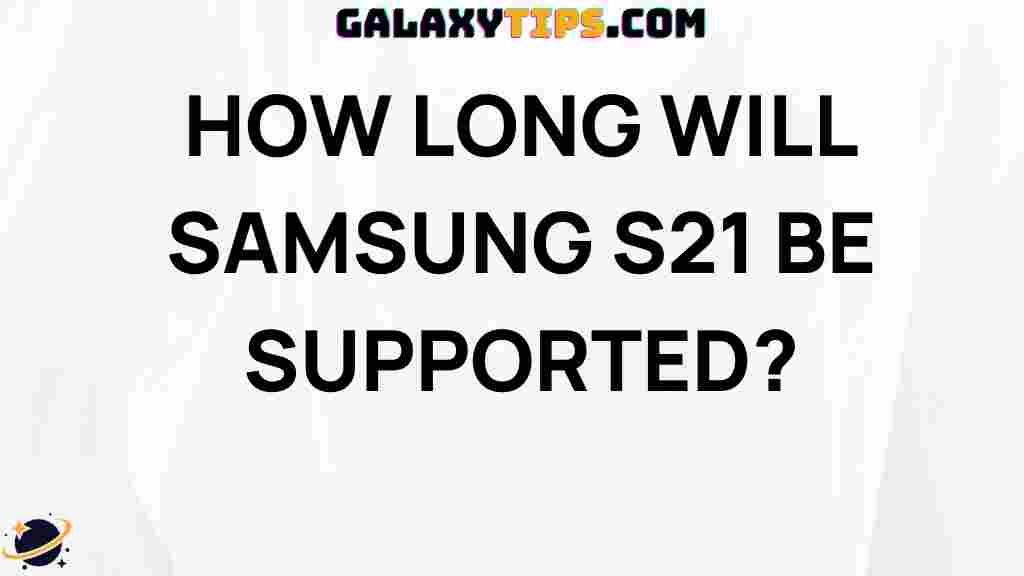How Long Will Samsung S21 Support Last?
The Samsung Galaxy S21, known for its impressive features and advanced technology, has been a favorite among smartphone users since its release. However, as technology continues to evolve, many Samsung users are asking, “How long will Samsung S21 support last?” Keeping your device up-to-date is essential for both security and performance, but understanding the support timeline can be crucial in deciding whether it’s time to upgrade or hold on to your Galaxy S21. This article will dive into the current support plans for the Samsung S21, discuss its update cycle, and provide guidance on keeping your device in optimal condition for as long as possible.
What Is Samsung S21 Support?
Samsung S21 Support encompasses both software updates and security patches provided by Samsung to ensure the Galaxy S21 remains secure, functional, and up-to-date with new features. Typically, device support includes:
- Android OS Updates: Major Android upgrades that offer new features and improvements.
- Security Patches: Essential updates to protect against vulnerabilities and security threats.
- Device Maintenance: Regular updates that address bug fixes, stability improvements, and minor tweaks.
Samsung’s commitment to supporting its devices has improved over recent years, with extended support timelines across its Galaxy series.
How Long Is Samsung S21 Support Expected to Last?
The Samsung Galaxy S21, launched in early 2021, falls under Samsung’s extended support policy. Samsung has committed to providing three to four years of Android OS updates and up to five years of security patches for its flagship devices. Here’s a breakdown of the support timeline:
1. Android OS Updates for Samsung S21
The Galaxy S21 shipped with Android 11 and has since received Android 12 and Android 13 updates. Under Samsung’s support policy, the S21 series is expected to receive:
- Four major OS updates from the release date, meaning users should see updates up to Android 15.
- Security patches for up to five years, ensuring that users are protected against vulnerabilities well beyond the initial release period.
This update cycle places the Galaxy S21 in line with some of the best support policies in the Android ecosystem, providing users with both functionality and security for a longer period.
2. Monthly Security Patches
In addition to major Android upgrades, Samsung provides monthly security patches to address vulnerabilities and ensure device safety. However, as the device ages, the frequency may transition from monthly to quarterly updates. Currently, Samsung offers monthly patches for the Galaxy S21, which will continue for several more years before tapering off:
- Monthly patches for approximately the first three years post-release.
- Quarterly updates in the fourth and fifth years as the device approaches the end of its support period.
This shift in update frequency is common among Android devices and helps Samsung allocate resources efficiently while still supporting a wide range of models.
Steps to Maximize Samsung S21 Support Benefits
Taking full advantage of Samsung S21 support ensures that your device runs smoothly and remains secure. Here are some steps to help you make the most out of the support provided:
1. Enable Automatic Updates
Keeping your Samsung S21 up-to-date with the latest software is key to maximizing performance and security. Enable automatic updates to ensure you don’t miss essential updates:
- Open Settings.
- Tap on Software Update.
- Select Download and Install to check for updates.
- Toggle on Auto Download Over Wi-Fi for automatic updates.
This feature keeps your device running on the latest version without needing to manually check for updates, ensuring you receive new features and security patches as soon as they are available.
2. Use Samsung Members App for Diagnostics
Samsung’s Samsung Members app is an excellent resource for troubleshooting and support. The app includes a diagnostics feature that identifies potential issues with your Galaxy S21, offering:
- Device health checks to monitor battery, storage, and network performance.
- Support forums for guidance on Samsung-related queries.
- Direct access to Samsung’s official support team.
This app is beneficial for keeping your device in optimal condition and receiving prompt solutions to any performance or hardware issues.
3. Optimize Battery Health
Battery life and longevity are crucial for a smartphone’s performance, especially as it ages. Follow these tips to preserve your Galaxy S21’s battery health:
- Enable Battery Saver mode during low-battery situations.
- Reduce screen brightness and avoid prolonged exposure to high temperatures.
- Avoid charging your phone to 100% or letting it drain entirely to 0%, as this can negatively affect battery health over time.
Samsung’s support includes updates that help improve battery efficiency, making it essential to stay updated to benefit from these optimizations.
Common Samsung S21 Support Troubleshooting Tips
If you encounter issues with your Galaxy S21, there are several troubleshooting methods to resolve common problems before seeking professional support:
1. Dealing with Slow Performance
As devices age, they can experience slower performance due to various factors. Here are some quick solutions:
- Clear cache from the Storage section in Settings.
- Close unused apps running in the background.
- Disable or uninstall apps that consume a lot of memory and data.
Following these steps can help your Samsung S21 maintain optimal speed and prevent slowdowns as it gets older.
2. Solving Battery Drain Issues
Battery drain can be a common issue, especially after updates. To improve battery performance:
- Go to Settings > Device Care > Battery to analyze which apps are draining the battery the most.
- Disable battery-draining apps or limit their background activity.
- Turn off Bluetooth, GPS, and Wi-Fi when not in use.
Battery optimizations are often included in updates, so staying up-to-date can help mitigate these issues over time.
3. Resolving Connectivity Problems
If you’re experiencing Wi-Fi or Bluetooth connectivity issues with your Galaxy S21, try these troubleshooting steps:
- Toggle Airplane Mode on and off to reset connections.
- Forget and reconnect to Wi-Fi networks if issues persist.
- Update your device to the latest software version, as connectivity bugs are often resolved through updates.
Connectivity issues can be frustrating, but these solutions often help resolve them quickly without requiring additional support.
When to Consider Upgrading from Samsung S21
With up to five years of support, the Samsung S21 remains a viable option for many users. However, if you notice that your device is no longer meeting your needs, or if the latest updates no longer support your favorite apps, it might be time to consider upgrading.
Samsung frequently releases new flagship models with advanced features, improved processors, and better cameras. For those who want to stay at the forefront of mobile technology, upgrading every few years can be a practical choice. Consider checking out the latest Samsung models by visiting the official Samsung website for more information.
Conclusion: Ensuring Long-Term Samsung S21 Support
The Samsung Galaxy S21 offers substantial support, with up to five years of security patches and four years of Android OS updates, allowing users to enjoy a secure and efficient device experience over an extended period. By taking advantage of Samsung S21 support, following best practices for updates, and addressing common issues proactively, you can keep your device running smoothly for years to come.
In the end, the Samsung S21’s support structure is designed to keep your device relevant, secure, and functional, making it a dependable choice for those seeking longevity. For users still exploring their options, visit our complete guide to Samsung support policies to better understand Samsung’s approach to long-term device support.
This article is in the category News and created by GalaxyTips Team