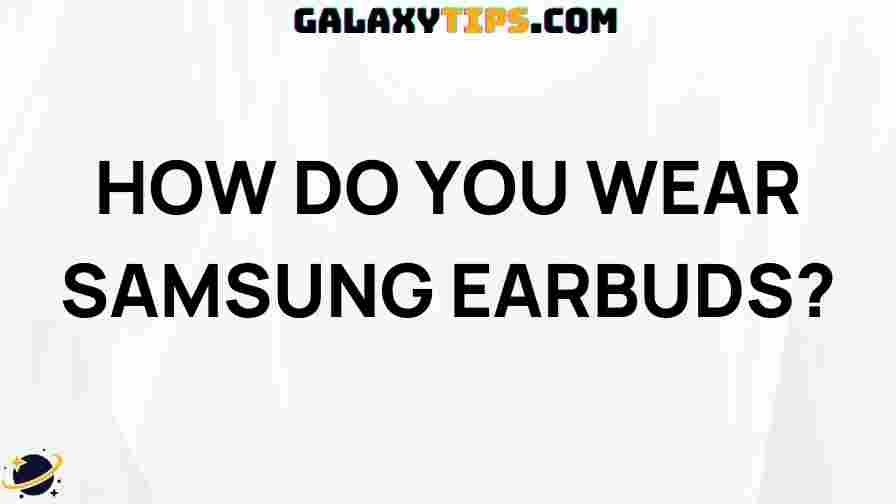How to Wear Samsung Earbuds Correctly
Samsung earbuds have become increasingly popular due to their sleek design, impressive sound quality, and innovative features. However, to fully enjoy their benefits, it’s essential to wear Samsung Earbuds correctly. This guide will walk you through the proper way to wear these earbuds, ensuring maximum comfort and sound performance.
Understanding Your Samsung Earbuds
Before we delve into the steps for wearing Samsung earbuds, let’s take a moment to understand the various models available and their unique features:
- Galaxy Buds Live: These earbuds have an open design and are known for their active noise cancellation.
- Galaxy Buds Pro: These offer a more traditional in-ear fit with advanced sound quality and additional noise-cancellation features.
- Galaxy Buds 2: A versatile option that combines comfort and sound performance.
Step-by-Step Process: How to Wear Samsung Earbuds
Wearing your Samsung earbuds correctly is crucial for comfort and sound quality. Follow these steps:
1. Choose the Right Size Ear Tips
Samsung earbuds typically come with multiple ear tip sizes. Here’s how to select the right one:
- Try Different Sizes: Experiment with the ear tips provided in the box. Ensure they fit snugly but not too tightly.
- Check the Seal: When wearing the earbuds, there should be a slight vacuum seal to enhance sound quality.
2. Inserting the Earbuds
To wear Samsung Earbuds, follow these insertion techniques:
- Angle the Earbuds: Tilt the earbuds slightly toward your ear canal as you insert them.
- Press Gently: Use a gentle push to ensure they fit securely without discomfort.
3. Adjust for Comfort
After inserting the earbuds, adjust them for optimal comfort:
- Twist Slightly: A slight twist can help them settle into a comfortable position.
- Check Stability: Move your head around to ensure they stay in place.
4. Connect Your Earbuds
After wearing them correctly, the next step is to connect your earbuds:
- Enable Bluetooth: On your device, go to settings and turn on Bluetooth.
- Select Your Earbuds: From the list of available devices, tap on your Samsung earbuds to connect.
Troubleshooting Common Issues
Even with the best earbuds, you may encounter some issues. Here are some common problems and how to solve them:
1. Earbuds Keep Falling Out
If your Samsung earbuds keep falling out, try the following:
- Change Ear Tips: Switch to a larger or smaller size ear tip.
- Reinsert Properly: Ensure you follow the insertion techniques outlined above.
2. Sound Quality is Poor
If you notice poor sound quality, consider these tips:
- Check for Earwax: Ensure there is no blockage in the ear tips. Clean them regularly.
- Re-establish Bluetooth Connection: Disconnect and reconnect your earbuds to the device.
3. Battery Drain Issues
To improve battery life, follow these steps:
- Turn Off Features: Disable features like noise cancellation if not needed.
- Keep Firmware Updated: Regular updates can optimize battery usage.
Maximizing Your Experience with Samsung Earbuds
To fully enjoy your Samsung earbuds, consider the following tips:
- Use the Companion App: Download the Galaxy Wearable app for personalized settings and features.
- Explore Sound Modes: Experiment with different sound modes available in the app to find your preferred sound profile.
Additionally, you can check Samsung’s official website for the latest updates and user guides on maximizing your earbud experience.
Conclusion
Knowing how to wear Samsung earbuds correctly can significantly enhance your listening experience. By following the steps outlined in this guide, you can ensure a comfortable fit and optimal sound quality. Remember to troubleshoot any issues that arise, and don’t hesitate to explore the additional features offered through the Galaxy Wearable app. With the right care and understanding, you can enjoy your Samsung earbuds to their fullest potential. For more tips on enhancing your audio experience, feel free to explore our other articles here.
This article is in the category Guides & Tutorials and created by GalaxyTips Team