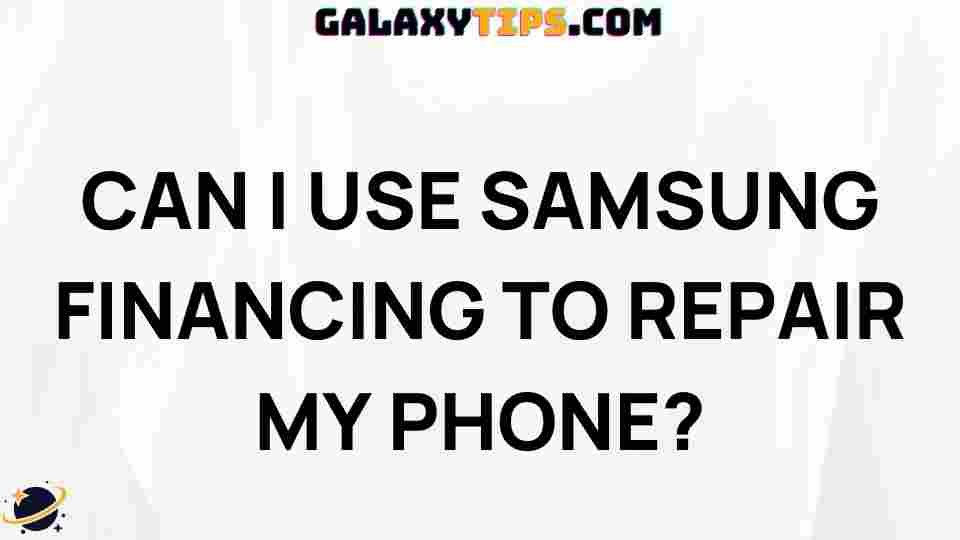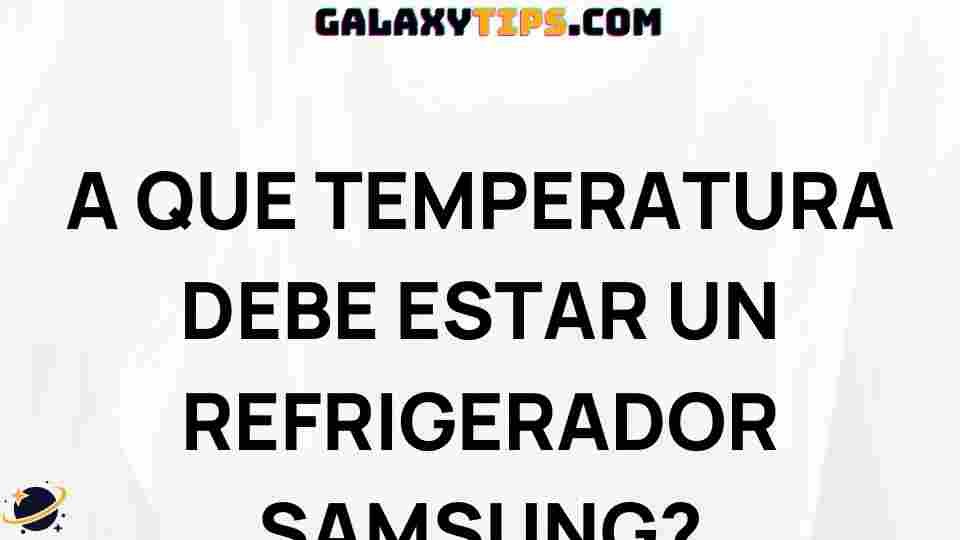Can I Use Samsung Financing to Repair My Phone?
Samsung Financing is an excellent option for customers looking to manage the costs associated with purchasing Samsung products, but many users wonder if this financing can also extend to phone repairs. Understanding the ins and outs of Samsung Financing can help you make informed decisions when it comes to repairing your device. In this article, we will explore whether Samsung Financing can be used for phone repairs, the benefits of using this financing option, a step-by-step guide for financing repairs, troubleshooting tips, and much more.
Understanding Samsung Financing
Samsung Financing allows customers to purchase Samsung products with flexible payment options. This program is designed to make it easier for consumers to own the latest devices without having to pay the full price upfront. Typically, customers can choose from various payment plans, often with little to no interest if paid in full within a certain period.
Can Samsung Financing Be Used for Repairs?
The short answer is no; Samsung Financing is primarily intended for the purchase of devices and accessories, not for repairs. However, there are alternative financing options that might be available through authorized service providers. Here’s a breakdown:
- Authorized Service Providers: Some authorized service providers may offer their own financing options for repairs. It’s worth checking with them directly.
- Credit Cards: If you have a credit card with a high limit, you can use it to pay for repairs and take advantage of any promotional financing offers from your card issuer.
- Personal Loans: Another option is to consider a personal loan for larger repair bills. This can offer lower interest rates compared to credit cards.
Benefits of Samsung Financing
Even though Samsung Financing may not cover repairs directly, it provides numerous advantages for purchasing new devices:
- Flexible Payment Options: Customers can choose from a variety of plans that suit their budget.
- No Hidden Fees: Samsung is transparent about its financing terms, ensuring there are no surprises.
- Instant Approval: The application process is usually quick, providing instant approval for eligible customers.
Step-by-Step Guide to Using Samsung Financing for New Devices
If you’re considering using Samsung Financing for a new phone instead of repairing your old one, follow these simple steps:
- Visit the Samsung Financing Website: Navigate to the official Samsung website or app and find the financing section.
- Select Your Device: Choose the device you wish to purchase and add it to your cart.
- Apply for Financing: At checkout, select the financing option and fill out the application form. You’ll need to provide some personal information and financial details.
- Receive Instant Approval: If approved, you’ll receive a confirmation of your financing terms.
- Complete Your Purchase: Finalize your order using the financing plan you’ve selected.
What to Do if Your Phone Needs Repair
If your phone is malfunctioning and you’re considering whether to repair or replace it, here are some options:
- Assess the Damage: Determine if the repair costs are reasonable compared to buying a new device.
- Check Warranty Status: If your device is still under warranty, repairs might be covered.
- Research Repair Costs: Contact multiple service providers to get quotes on repairs.
- Explore Alternative Financing: Look into options from other financial institutions if you need to finance repairs.
Troubleshooting Common Phone Issues
Before heading to a repair shop, try these troubleshooting tips for common phone issues:
- Battery Issues: If your phone won’t charge, try a different charger and cable. Clean the charging port and check for software updates.
- Screen Problems: For unresponsive screens, restart your phone or perform a hard reset.
- Software Glitches: If apps are crashing, clear the app cache or uninstall and reinstall the app.
- Connectivity Issues: For Wi-Fi or Bluetooth problems, toggle Airplane mode on and off or reset network settings.
When to Seek Professional Help
If troubleshooting doesn’t resolve your phone’s issues, it may be time to seek professional help. Here are signs that indicate it’s best to consult a technician:
- Physical Damage: Cracks, dents, or water damage often require professional repairs.
- Persistent Software Issues: If your device continues to malfunction after basic troubleshooting.
- Hardware Failures: If you hear strange noises or your phone won’t power on.
Conclusion
While Samsung Financing cannot be used directly for repairs, it offers a viable solution for purchasing new devices. If your phone is in need of repair, consider authorized service providers or alternative financing options. Always assess the condition of your phone and the cost of repairs compared to a new purchase. Remember, keeping your device in good shape with proper care can minimize the need for repairs in the future.
For more information about Samsung financing options and how to best care for your devices, you can visit Samsung’s official financing page. If you’re facing issues with your device, don’t hesitate to consult an expert or check local authorized service providers.
This article is in the category Guides & Tutorials and created by GalaxyTips Team